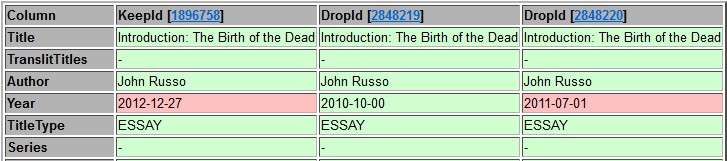Difference between revisions of "Help:How to merge titles"
(add explanation of how merge works and how to interpret merge submission screen) |
m (→How merge works: fix word-o) |
||
| Line 83: | Line 83: | ||
If the example merge had been submitted but not yet accepted and someone submitted one of those other changes, the acceptance of the merge submission would delete the 2011 essay with ID '''2848220'''. If a moderator then tried to process the page number change or clone, the system would read that submission, try to find the "'''title ID 2848220'''" it refers to, and would not find anything because the title with that ID was deleted by the merge. A submission referring to something that's not there cannot be processed, and the moderator would be forced to "hard reject" it. | If the example merge had been submitted but not yet accepted and someone submitted one of those other changes, the acceptance of the merge submission would delete the 2011 essay with ID '''2848220'''. If a moderator then tried to process the page number change or clone, the system would read that submission, try to find the "'''title ID 2848220'''" it refers to, and would not find anything because the title with that ID was deleted by the merge. A submission referring to something that's not there cannot be processed, and the moderator would be forced to "hard reject" it. | ||
| − | So once you submit a merge, | + | So once you submit a merge, do not make any other edits involving the titles in that merge submission until it has been accepted. |
[[Category:ISFDB_Help|{{PAGENAME}}]] | [[Category:ISFDB_Help|{{PAGENAME}}]] | ||
Latest revision as of 10:47, 26 January 2023
| This page is a help or manual page for the ISFDB database. It describes standards or methods for entering or maintaining data in the ISFDB database, or otherwise working with the database. Other help pages may be found via the category below. To discuss what should go on this page, use the talk page.
If, after exploring the Help system, you still have a question, please visit the Help desk and let us know. We probably know the answer, but we need your help to know what we left out of the help pages. If you are new to editing the ISFDB, please see Help:Getting Started. For more on this and other header templates, see Header templates. |
|---|
If you see an author (or artist, or editor) has a work listed twice in the ISFDB, then the two works can probably be merged. Here's a checklist to run through before you merge them, followed by instructions on how to merge.
Warning
Once a merge has been submitted, do not submit any other edits involving titles in that merge (including cloning publications in which they appear or adding/changing page numbers where they appear) until the merge submission has been accepted by a moderator and the merge is completed. Merge deletes some of the title records involved in the merge and may also copy values from fields on one record to fields in another record, blindly overwriting what is there. This can invalidate, or lose changes from, other submissions. See How merge works for an explanation.
Criteria for merging
If something is a candidate for merging, then the titles should match exactly, and so should the author/editor name, and generally the publication type. For example, if you see two versions of a Robert Sheckley story, "Shape", and "Keep Your Shape", and you happen to know that these are the same story, that's not a candidate for merging. This story was in fact published under both those titles, so that's a variant title. Merging destroys one title record in favour of another, so we only do it when the titles are identical. Similarly, Heinlein's "Successful Operation" was originally published as by "Lyle Monroe", and later republished under Heinlein's own name. These are also variants, despite the title being identical; merges require that the author and title field both match identically. See How to record an alternate name and How to record a variant title for help on how to deal with those situations.
Records with different types should generally not be merged. For example:
- "In the Presence of Mine Enemies" is a work of SHORTFICTION that was later expanded into In the Presence of Mine Enemies a NOVEL. These records should not be merged.
- The Last Defender of Camelot is a COLLECTION which contains "The Last Defender of Camelot", a work of SHORTFICTION. These records should not be merged.
- The Bells of Shoredan is a CHAPBOOK which contains "The Bells of Shoredan" a work of SHORTFICTION. These records also should not be merged. (In many ways a CHAPBOOK is treated as a one-item COLLECTION.)
There are also cases where a novel has the same title as a collection, or where two collections with quite different contents have the same title. These also should not be merged.
Merging Artwork
- Cover art used on different publications should not be merged. If a painting is used for 'Giant Robots', and is also used on the cover of 'Alien Metal Men', then the records should not be merged. The ISFDB is not set up to document this exact relationship at this time. Please record this information in the title and artwork notes or as a variant relationship.
- Cover art used on the same title, in different publications should be merged. If the same artwork is used on the 1st printing of the HC and the 1st and 2nd printings of the paperback of a title, then the cover art records should be merged. Note that foreign publications of magazines and similar items often subtly changed or re-worked cover art for various reasons. Extra care should be taken when merging cover art of publications where the country is not the same, and a direct 'in hand' comparison is recommended.
- Cover art, reproduced within another publication as interior art should not be merged. The interior art record should be made a variant child of the original cover art record.
- Interior artwork in like publications may be merged. If the interior artwork is known or expected to be the same, such as interior artwork maps in a 1st, 2nd, and 3rd printings of a paperback of the same title, then the artwork may be merged. Some care should be exercised to ensure that interior artwork hasn't changed between hardcover and paperback publications of the same title, but most modern HC releases followed by paperback releases are expected to duplicate the interior artwork and may be merged, barring some information indicating that the artwork changed. (Often if there is change from the HC interior artwork, the copyright for the new artwork will match the paperback publication, and not the HC publication year.)
- Interior artwork in different publications should only be merged upon a direct comparison. Sometimes a book may reprint interior artwork from a pulp magazine several decades past. The new book may correctly credit the original artist and the source, but the modern book may omit panels or even entire pages. You should only merge interior artwork that has been subject to re-editing after directly comparing both the subject and scope of the two pieces of art, and you can confirm that they are indeed the same complete work of art.
How to merge titles (advanced search method)
- Don't confuse separate publications with separate titles. To be quite sure that a merge is necessary, the most straightforward thing to do is use the "Title Search" section of the Advanced Search screen. Enter the title and author's name and submit the search; the results will list titles, not publications. If you don't see two identical listings here, then there's no merge to do.
- If you do see two (or more) identical listings, you can click on the title link in each case to look at the publications for each title. Once you have decided that the titles really do need to be merged, return to the search results page, and check the box on the left of every title that you want to merge. Then click the "Merge Selected Records" button.
- A title merge results screen will display, showing you the different records you're merging, and highlighting any differences between them. The screen will display a green background for any fields that were identical across all the records that are being merged. This should always include the title and author. However, perhaps one record showed the story as just "short fiction", which gives a value of "sf" in the title_storylen field, whereas another record showed the story as "ss", for "short story", which is more specific, meaning that it's under 7500 words. In that case, both values will be shown on a red background, and you can choose which value to preserve on the merged record. For the example given, you would want to preserve the "ss", since that's more specific, unless you had some reason to believe it was incorrect or unreliable. Click on the radio button next to the value you want to keep, and then click on the "Complete Merge" button.
- This will submit the record. Once a moderator approves it, the merge is complete.
How to merge titles (Find duplicates method)
Instead of using Advanced Search, you can use the "Duplicate Candidates" feature to detect duplicate titles, and merge them. This is particularly useful if you suspect there may be duplicates, but are not sure of the titles, or if there may be multiple duplicates for a single author, as is likely after adding a new collection (or adding contents manually to a collection) when some or all of the contents may well have been published elsewhere.
- Go to the main display for the author of the works involved (Summary Bibliography page).
- Select the "Check for Duplicate Titles" link in the "Editing Tools" section of the left-hand navigation sidebar.
- If any exact duplicates (two or more title records with the exact same title) are found, they will be displayed, grouped by title. (if none are found, the message "No duplicate candidates found." will display.)
- In each group, look at the "Year", "Type", and "Authors" columns. If the Types are different, you should probably not merge. If the authors are different, you should not merge, but may want to set up a variant title relationship. (See How to record a variant title.) Different year values may be merged, but further checking is a good idea, see the next step. Watch particularly for type mismatches. For example, if one title is type COLLECTION, but another is SHORTFICTION, this probably means that the collection has a title story, and no merge should be done. A mismatch of COLLECTION vs ANTHOLOGY or NOVEL vs COLLECTION just might mean that the same work has been recorded in two different ways. In such cases a merge might be a good idea, but further checking is needed to determine this (see the next step). If unsure, do not merge.
- Each of the titles links to its title record display page. Right-click on the title, and select "open in new window" or "Open in new tab" or whatever similar feature your browser provides. You can then see the full information on that title record and its publications. Compare the two (or more) title records to help determine if the titles should be merged, made variants, or left alone. There may be relevant notes.
- Once you have decided that the titles really do need to be merged, return to the Duplicate Finder page, and check the box to the left of every title (within the group) that you want to merge. Then click the "Merge Selected Records" button below that group. Each group operates separately.
- A title merge results screen will display, showing you the different records you're merging, and highlighting any differences between them. The screen will display a green background for any fields that were identical across all the records that are being merged. This should always include the title and author. (The one exception: if the same set of authors are listed in different order, it is OK to merge. For example, if one title says "Isaac Asimov+Robert Bloch" and the other says "Robert Bloch+Isaac Asimov" a merge is OK. But be very sure that the individual authors are using the identical spellings in such a case.) However, perhaps one record showed the story as just "short fiction", which gives a value of "sf" in the title_storylen field, whereas another record showed the story as "ss", for "short story", which is more specific, meaning that it's under 7500 words. In that case, both values will be shown on a red background, and you can choose which value to preserve on the merged record. For the example given, you would want to preserve the "ss", since that's more specific, unless you had some reason to believe it was incorrect or unreliable. Similarly, one record might give the date as "1989-00-00" and the other as "1989-06-00". (Generally select the more specific one or the earlier one, but checking may be needed. Click on the radio button next to the value you want to keep, and then click on the "Complete Merge" button. This will submit a title merge edit, which will take effect when it is approved by a moderator.
- If there were other groups on the Duplication Finder page, click the browser's "Back" button twice to return to that page. Look at the next group, and decide what to do with it. Repeat for every group on the page, merging where appropriate.
You can also use the "Similar Title Mode" on the Duplication Finder. This will find titles that are not identical, but are similar. Generally such titles should not be merged, unless one represents an entry error (be very sure before assuming an entry error. Normally you should check with the actual book or publication, or with another editor who has a copy, before proceeding.) However, if the similar titles represent the same work, a variant title relationship should usually be set up. See How to record a variant title for more information. Note that the titles which the ISFDB software flags as similar are often for clearly different works, be careful and use judgment before acting on any match in "similar title mode".
How to merge titles (Show all Titles method)
Instead of using Advanced Search or Find Duplicates, you can use the "Show All Titles" feature to detect duplicate titles, and merge them. This is particularly useful if one or both of the titles is already listed as a variant title (VT). It also works well if you know the specific title you are looking for, or if the author's bibliography is fairly short.
- Go to the main display for the author of the works involved (Summary Bibliography page).
- Select the "Show All Titles" link in the "Editing Tools" section of the left-hand navigation sidebar.
- The page will display an alphabetical list of all title records for that author. (If there are more than 100, only the first hundred will be displayed. Follow the link [100-199] at the lower left of the page for the next hundred.)
- Each of the titles links to its title record display page. Right-click on the title, and select "open in new window" or "Open in new tab" or whatever similar feature your browser provides. You can then see the full information on that title record and its publications. Compare the two (or more) title records to help determine if the titles should be merged, made variants, or left alone. There may be relevant notes.
- As discussed above, be careful to be sure that you only merge titles that represent the same text. Title and Author should be identical, and usually type should be identical
- If you want to merge 2 or more titles, click the checkboxes to the left of the title you want to merge, and then click "Merge Selected Records".
- A title merge results screen will display, showing you the different records you're merging, and highlighting any differences between them. The screen will display a green background for any fields that were identical across all the records that are being merged. This should always include the title and author. However, perhaps one record showed the story as just "short fiction", which gives a value of "sf" in the title_storylen field, whereas another record showed the story as "ss", for "short story", which is more specific, meaning that it's under 7500 words. In that case, both values will be shown on a red background, and you can choose which value to preserve on the merged record. For the example given, you would want to preserve the "ss", since that's more specific, unless you had some reason to believe it was incorrect or unreliable. Click on the radio button next to the value you want to keep, and then click on the "Complete Merge" button.
- This will submit the record. Once a moderator approves it, the merge is complete.
How merge works
This section describes what happens after you pick some titles to merge, press the "Merge Selected Records" button, choose which values to keep, and press "Complete Merge".
The view of your submission will look something like this example of a proposed merge involving an essay titled "Introduction: The Birth of the Dead":
That essay was recorded three times, as three different essays in three different publications, but is in fact the same essay. An editor noticed this duplication and decided to merge them. The editor picked the three titles for that essay (with dates 2012-12-27, 2010-10-00, and 2011-07-01) and clicked "Merge Selected Records". The editor was then asked which of the conflicting dates should be used and chose the earliest date, 2010-10-00. "Complete Merge" then submitted the merge request.
The merge operation transforms the title in the "Keep ID" column at the left into a composite of the information from the other titles listed in the other columns and then deletes them. "Composite" can range from one extreme of not taking anything new from any of the other titles to the other extreme of completely replacing everything with values from the other titles. In this example, what looks like keeping the 2010 title and getting rid of the 2012 and 2011 titles is actually transforming the 2012 title into a 2010 title and deleting the other 2010 title and the 2011 title.
- Each title has a unique "ID" in the database (this is that number seen at the end of https://www.isfdb.org/cgi-bin/title.cgi?1896758). These IDs are assigned automatically by the software when titles are created, and the numbers are always increasing. Something entered earlier has an ID that is lower than something entered later.
- The submission screen shows each title being merged, one title per column, and the order of the columns uses those IDs, not the dates (or anything else). The title with the lowest ID is on the left, and each subsequent column shows the title with the next highest ID. The IDs are included at the top of each column.
- The title listed on the left, the one labeled "Keep ID", is retained by the merge.
- Titles listed to the right, labeled "Drop ID", are dropped by the merge.
- When submitting the merge presents an option to choose from among different values, if you choose a value that is not in the title listed on the left (that is, you choose to use something from one of the other titles), the acceptance of the merge will copy the chosen value from whichever title originally had it into the title listed on the left. Whatever value the title on the left had for that field is overwritten and lost. The highlighted cells in a row show what will be lost (the 2012-12-27 and 2011-07-01 dates) and what the final value will be (2010-10-00) for that field.
When you have a publication with contents (e.g., the publications where the ESSAYs in this merge came from), the ISFDB keeps track of that content relationship using the IDs, not the names or dates or anything else. If pub A had the 2012 essay, its contents list would say "I have title ID 1896758". If pub B had the 2011 title, its contents list would say "I have title ID 2848220". Any edit involving either pub's contents uses those IDs to identify the title. If you wanted to change the page number of the essay in pub B to nnn, while it looks to you like you're changing the page number of "Introduction: The Birth of the Dead" to nnn, the submission would say "Change the page number for title ID 2848220 to nnn". Or if you cloned pub B to make pub C and kept "Introduction: The Birth of the Dead" in its contents, the submission would say "Make pub C and give it title ID 2848220 in its contents".
If the example merge had been submitted but not yet accepted and someone submitted one of those other changes, the acceptance of the merge submission would delete the 2011 essay with ID 2848220. If a moderator then tried to process the page number change or clone, the system would read that submission, try to find the "title ID 2848220" it refers to, and would not find anything because the title with that ID was deleted by the merge. A submission referring to something that's not there cannot be processed, and the moderator would be forced to "hard reject" it.
So once you submit a merge, do not make any other edits involving the titles in that merge submission until it has been accepted.