Help:Fixing Chapterbooks
There are several chapterbook publications in the database that actually aren't. Consider this entry:

It's nearly correct, but where do you click to go to the title? You can't. The title doesn't exist. Yes, the contents have titles, but the publication doesn't. OK, that's not clear but bear with me. If you add the missing CHAPTERBOOK title record like this (just add the one extra record, get the title, author and CHAPTERBOOK type right, the rest can be left to default to the right date):

Then you get the publication to look like this:

See the extra title link between "Type" and "Cover" now? That will take you to the Chapterbook, and all the publications of that Chapterbook. Not the Shortfiction and all appearances of the Shortfiction. It even appears in its own section on the author page:

Whoops! There's two of them now. Obviously one Chapterbook was entered correctly already. Easy fix though - just merge the chapterbooks.
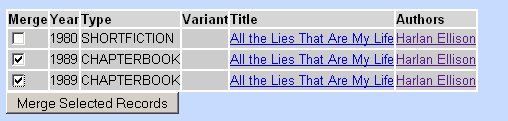
Note that you should not merge the Shortfiction with the Chapterbooks - Shortfiction is Content, Chapterbook is the "Container" Publication.
Hope this helps, feel free to suggest improvements. BLongley 18:54, 28 September 2009 (UTC)